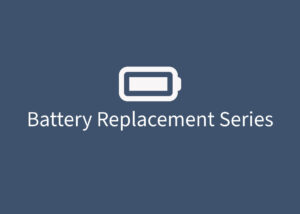Customer Support
Whether you need support with a product, have a billing question, or simply want to share your thoughts, our dedicated customer service team is ready to help. Please use the contact form to reach out to us, and we will get back to you as soon as possible.
For general help on using your equipment, take a look below for common user guides and tutorial videos.
How-To Videos - Virtual Keypad
Virtual Keypad App – Traffic Count

This short video explains what our Traffic Count feature is with the Virtual Keypad App. Contact us to learn more. (417) 831-2866
Virtual Keypad – Customizing Your Video Doorbell
Watch this video to learn how to customize your video doorbell.
Virtual Keypad – Using Your Video Doorbell
Watch this video to learn how to use your video doorbell.
Virtual Keypad App – Cover Photos

This video will teach you how to add, edit, and delete Cover Photos in the Virtual Keypad App.
Virtual Keypad App – Settings

This video will teach you how to navigate and change the settings of the Virtual Keypad App.
Virtual Keypad App – Cameras

This video will teach you how to use the cameras feature of the Virtual Keypad App.
Virtual Keypad App – History

This video will teach you how to use the history feature of the Virtual Keypad App.
Virtual Keypad App – Profiles

This video will teach you how to use the profiles feature in the Virtual Keypad App.
Virtual Keypad App – Geofences

This video will teach you how to add, edit and use the geofences feature in the Virtual Keypad App.
Virtual Keypad App – Schedules

This video will teach you how to add, edit, delete, and use the Schedules feature in the Virtual Keypad App.
Virtual Keypad App – Actions

This video will teach you how to use the Actions feature in the Virtual Keypad App.
Virtual Keypad App – Outputs

This video will teach you how to use the Outputs feature in the Virtual Keypad App.
How-To Videos - Battery Replacement
Battery Replacement Series: Sensor Reset
By Randy Crews |
Battery Replacement Series: Door/Window Contact
By Randy Crews |
Battery Replacement Series: Motion Detector
By Randy Crews |
Battery Replacement Series: Glassbreak Detector
By Randy Crews |
Battery Replacement Series: Wireless Siren
By Randy Crews |
Battery Replacement Series: Recessed Door Contact
By Randy Crews |
Battery Replacement Series: Window Contact
By Randy Crews |
Battery Replacement Series: Wireless Transmitter
By Randy Crews |
Getting Started with Atlas Security is Easy!
Step 1
YOU GET A PROPOSAL
Contact us using our short online form. We'll talk about your home or business, assess your goals, and book an appointment.
Step 2
WE INSTALL YOUR SYSTEM
We'll visit you at your home or business, make recommendations, provide a final quote, and schedule installation the same day. Guaranteed!
Step 3
YOU GET PROTECTED
We'll train you to use your new security system, and you'll get 24/7 alarm monitoring & VIP customer support!